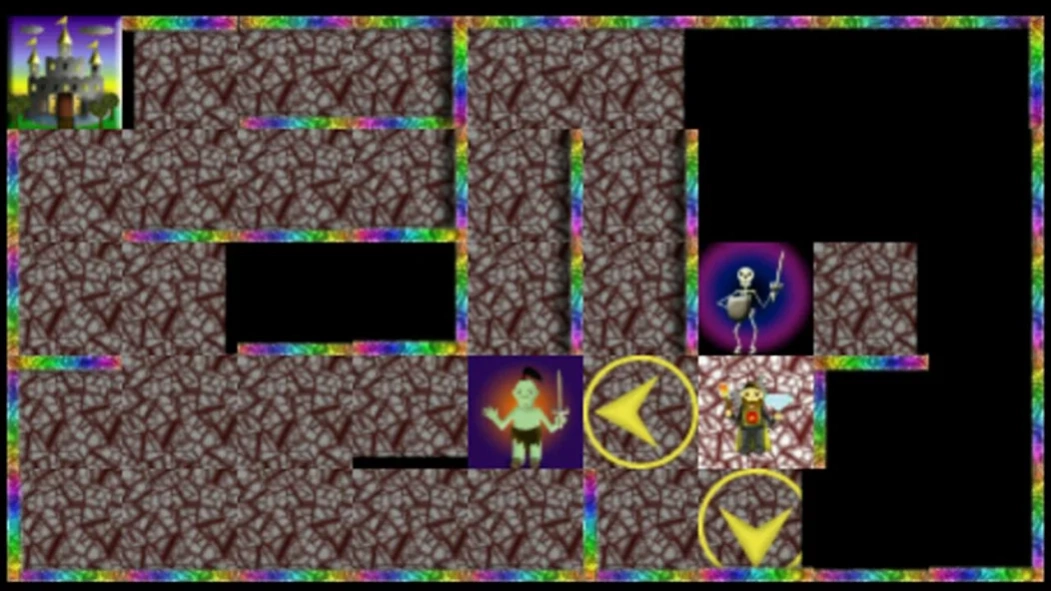Mage Maze 4.0
Continue to app
Free Version
Publisher Description
Mage Maze - Mage maze, maze game, maze, brain teaser, puzzle game, challenging game
A unique maze puzzle game which involves a diamond quest! Uncover new territory and strategically move through the maze while avoiding walls and enemies.
Mage Maze has 50 levels of fun playing.
1 or 2 players
The game is simple. 1 or 2 players start at their castle and move using the arrows on the touch screen. The objective is to find the diamond in each level and return it to your castle.
Each level starts out with a dark screen. Move around to find unseen magical walls. Watch out, there are enemies that are guarding the stolen treasure.
If an enemy attacks you, then you will return to your castle. You restart each level after every player has been attacked 3 times. If you were carrying the diamond, the diamond is dropped at the position the player was attacked.
Each enemy attacks differently so you will need to anticipate how they will attack and strategically move away from them.
Have fun, but be warned. This game may become too hard for some people.
About Mage Maze
Mage Maze is a free app for Android published in the Puzzle & Word Games list of apps, part of Games & Entertainment.
The company that develops Mage Maze is Alex Myers. The latest version released by its developer is 4.0.
To install Mage Maze on your Android device, just click the green Continue To App button above to start the installation process. The app is listed on our website since 2020-09-06 and was downloaded 3 times. We have already checked if the download link is safe, however for your own protection we recommend that you scan the downloaded app with your antivirus. Your antivirus may detect the Mage Maze as malware as malware if the download link to game.mageMaze is broken.
How to install Mage Maze on your Android device:
- Click on the Continue To App button on our website. This will redirect you to Google Play.
- Once the Mage Maze is shown in the Google Play listing of your Android device, you can start its download and installation. Tap on the Install button located below the search bar and to the right of the app icon.
- A pop-up window with the permissions required by Mage Maze will be shown. Click on Accept to continue the process.
- Mage Maze will be downloaded onto your device, displaying a progress. Once the download completes, the installation will start and you'll get a notification after the installation is finished.